An experimental feature, performance mode in Fortnite: Battle Royale, was implemented by developer Epic Games for gamers using low-end PCs and Androids in April 2021.
General information about the performance mode in the game Fortnite
Starting from September 2017, epics have been expanding the audience and increasing interest in Battle Royale not only due to bright content, unique gameplay and collaborations with world-famous stars. In April 2021, out of concern for users, the developers introduced a new feature.
Now you can play Battle Royale without worrying about the quality of the game due to low-powered computers and gadgets.
Thanks to the new performance mode, the frame rate on older PCs (FPS – determining the number of frames to be changed per unit of time) differs little from the way images are transmitted on new generation platforms and media.
Main advantages and features of the option
In computer games, frame rate – FPS – refers to the automatic process of updating an image in a frame buffer. Depending on the “weight” of the toy and the power of the PC or gadget used, the screen image may be of high quality or “hang”. Such “hangs” lead to the skipping of visual fragments and actions and the braking of the entire game. Such lags occur due to insufficient RAM power on weak PCs.

Epic Games, by introducing an experimental performance option, solved the problem of low-powered computers for 2 popular mechanics: Creative Mode and Battle Royale. The new setting allows owners of older PCs/gadgets to participate in the gameplay without experiencing difficulties with gameplay dynamics.
In this case, the loss in image quality is considered insignificant. The total amount of the game on the media at the current 720 p is 18 GB due to the automatic removal of some high-resolution graphic materials.
A discrete graphics card, the presence of which is optional, will enhance the comfortable passage of epic and other tasks of the Battle.
Recommended system requirements
Fortnite: Battle Royale is a cross-platform multiplayer online shooter released by developer Epic Games on September 26, 2017, designed for use on the following platforms:
- Microsoft Windows;
- macOS;
- Xbox One;
- PlayStation 4;
- PlayStation 5;
- iOS, Android;
- Nintendo Switch;
- Xbox Series X/S.
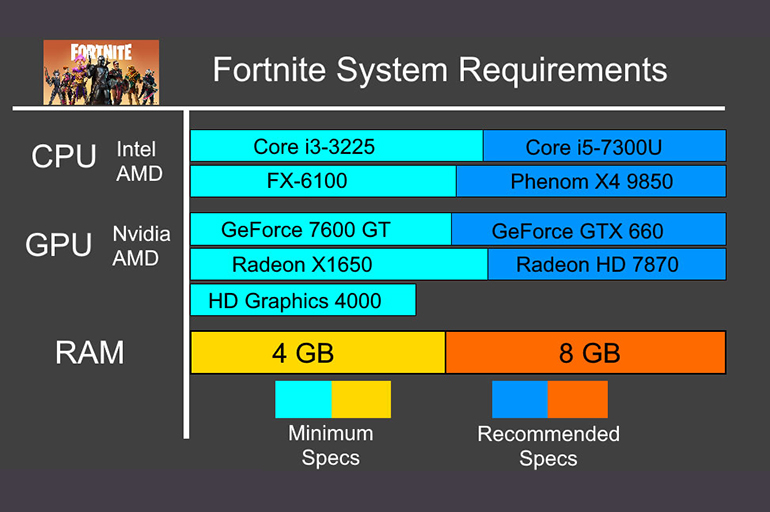
Recommended system requirements:
- Processor: Intel® Core™ i5 2.8 GHz.
- Video Card: NVidia® GeForce® GTX 660 / AMD Radeon HD 7870.
- RAM: 8 GB.
- OS: Windows 7/8/10 64-bit.
- Disk space: 12 GB.
After the introduction of the new performance mode, the requirements for PCs and gadgets have decreased. Faster loading and increased performance of 2 popular Fortnite mechanics have become available to users of older generation computers.
Performance mode control
The new option is available for activation in the in-game Fortnite options menu. The setting is done manually in the Video section on the tabs: Rendering mode – Performance. Also, users can opt out of high resolution textures in the “Library” section. To do this, turn off the current game parameters and set the necessary current ones.

Activation
To enable the alpha version in Battle Royale for PC or Android that meets the minimum system requirements, you need to:
- Launch the Epic Games program. In the menu that opens, select the “Library” tab.
- Click on the 3 dots opposite the Fortnite inscription.
- Go to the “Settings” tab and uncheck the box next to the “High Resolution Textures” option.
The performed operation will reduce the consumption of computer RAM and the load on the processor and video card. The game will work better, and the change of frames will become more stable.
Deactivation
To disable the option that optimizes the performance of the Fortnite: Battle Royale game on low-powered PCs or Android, you need to:
- Launch the Epic Games program. In the menu that opens, select the “Library” tab.
- Click on the 3 dots opposite the Fortnite inscription.
- Go to the “Options” tab and check the box next to the “High Resolution Textures” option.
The Performance mode is designed for most players. It can be activated and deactivated in the “In-Game Options Menu” section. After the actions taken, you will need to restart the game.
Download characters, gain combat experience, improve game skills and climb the levels, taking top positions with the developer Epic Games, using PC/gadgets of different capacities. Join the gaming community on social networks VKontakte, Facebook, Twitter. Stay tuned for official Fortnite: Battle Royale updates on the Epic Games website and dedicated YouTube channels.
What computer or gadget do you play on? Have you changed your PC/gadget to play 2 popular Fortnite mechanics? Are you using the new Performance option from Epic Games? How does it affect the gameplay?
