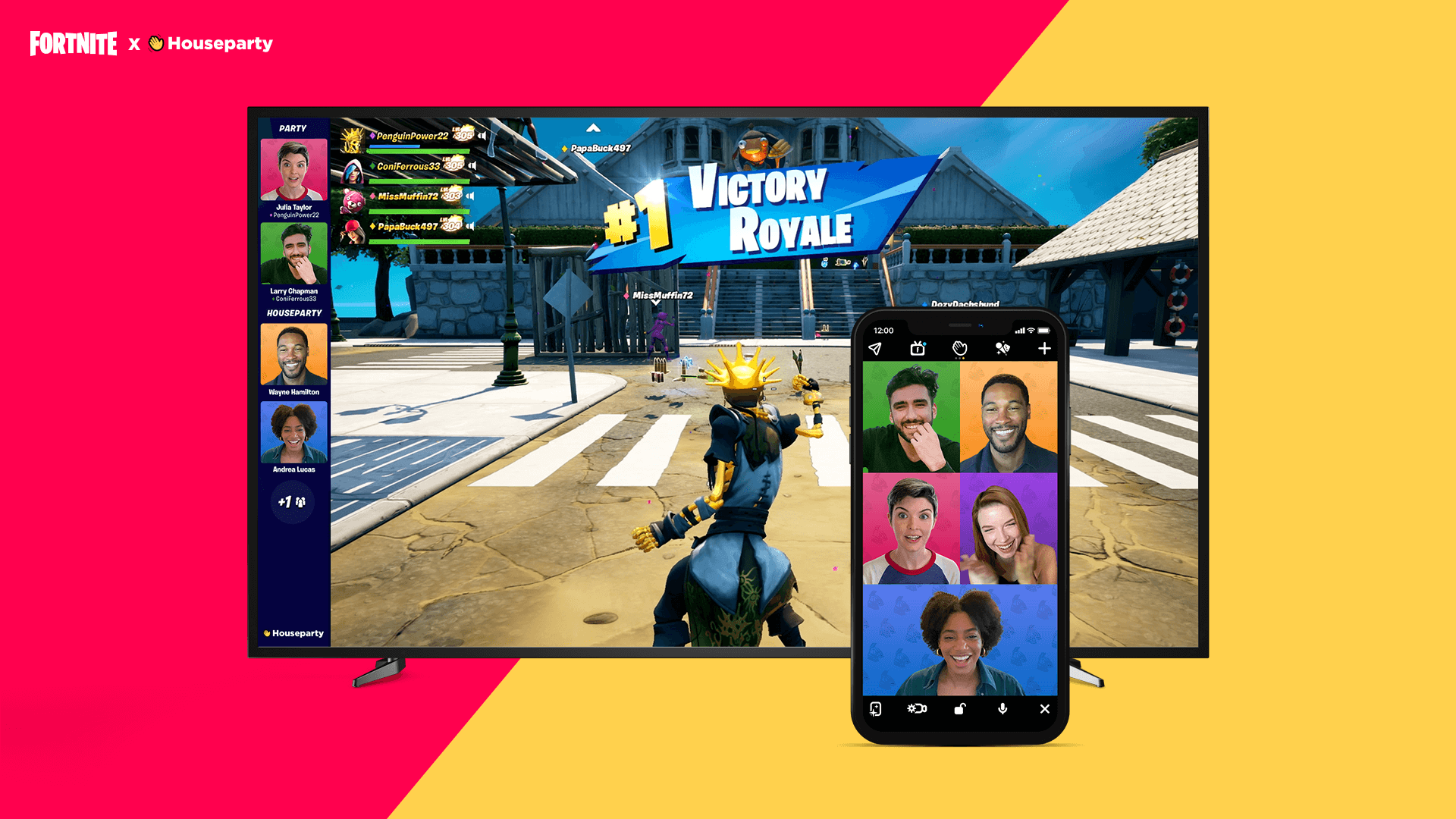Chatting with friends in Fortnite is taken to a new level. Houseparty’s Video Chat gives you the ability to chat with players whether you’re in a Victory Royale Chase or an Event.
Installing video chat in Fortnite
Video chat will be available to owners of PS 4 and 5, as well as PC players. You will need to install the application from Housepathy on iPhone or Android. After installation on a smartphone, the account must be linked to Epic Games. Upon binding, players receive a small bonus in the form of a Rainbow Fog Wrap.
After all the settings, make sure that the video device fully captures your face, then you can easily chat with your friends in Fortnite.
Instructions for adding a player to the video chat:
- Open the Houseparty app on your phone. Go to settings and connect to the game.
- The user can add players to his video chat or join an existing chat.
- Launch Fortnite on PS or PC.
- Let’s start talking to the players.
User control
During the video chat, other users will see only your face, the background will change in the style of Fortnite. It is possible to enable parental control. Video chat is available for those players who have reached the age of 13.
Users can block players they don’t want to see in their video chat. To do this, you need to open the Houseparty application, click on the window of the user you want to remove from the chat and select the “block” item.
- Challenges Fortnite Adventure Dreams Week 2
- Fortnite takes a long time to load what to do
- Destroy Ghost crates with Fortnite explosives
- How to fix an error in Fortnite The Application
- How to get style on Muscle Fortnite
- Where is the purple steel bridge fortnite