Looking to change your name in Fortnite Battle Royale in 2023? We show you how this works on PC, Xbox One, Switch and PS4 at Epic Games.
Why would you change your Fortnite name? Various reasons lead to wanting to change your display name in Fortnite. This is the name shown to opponents or to fellow players in save the world mode.
Perhaps you’ve adopted a new online name and are unhappy with the old one. Maybe you just want to try something new. In Fortnite you have the possibility to do this very simply and easily. We’ll show you how to do it on PC, PS4 Mobile and other platforms.
How often can you change your name? This works via your Epic account on the Epic Games website every 2 weeks. So if you are dissatisfied with a new name, you can choose a new one after 14 days. The exception is accounts on PS4 and Xbox One, which adhere to the times of the PSN ID and gamertags.
Change Fortnite name on PC
For PC players, changing the name in Fortnite is straightforward.
- First visit the Epic Games website
- Log in there with your login details (e-mail and password).
- If this is a new device you are signing in from, the 2FA code is important now
- After logging in, click on your account name in the top right corner and select the “Account” option
- Under personal data, the first point is the display name, which you can change there.
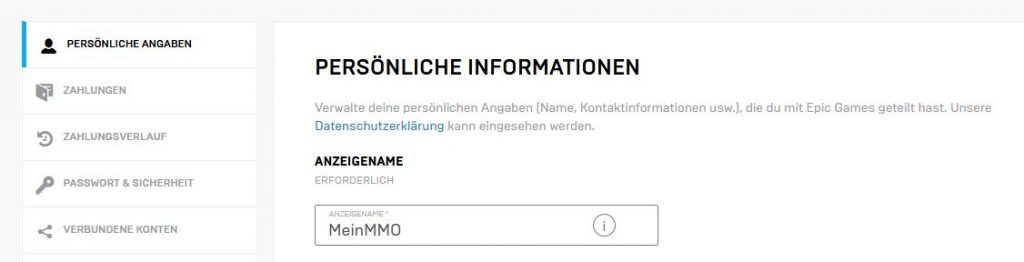
Then you enter the name again in another field to confirm it. Also, tick that you understand that you cannot change the name again for 2 weeks.
Confirm that now and your name will be changed.
Fortnite name can’t be changed? If you can’t confirm after entering the name, it’s probably because you changed the name less than 14 days ago.
Another possibility is that you haven’t yet verified the email address associated with the account. To do this, log into the email account and look for the email from Epic Games. There you follow the link to confirm the account.
Change Fortnite name on PS4/PS5
Since changing PSN names is officially working, you can also change your Fortnite name on PlayStation. This is where Fortnite uses the PSN name.

Does it cost something? This change is free for the first time. If you want to change the name repeatedly, there will be a fee of €9.99 per change. As a PS Plus customer, it only costs €4.99. Keep in mind that once you make the change, your PSN account display name will change and appear that way in other games as well.
Change PSN name:
- Select “Settings” in the PS4 menu
- Now go to “Account Management” and then to “Account Information”, “Profile” and “Online ID”.
- Now enter the desired online ID or use one of the suggested names
- Now follow the instructions in the menu to complete the change.
This only works on the PS4. This is not possible on the PS3 or PS Vita.
If you are unhappy with your new name, you can undo the change.
If you want, you can change your PSN name in the browser – Here’s how.
Change Fortnite name on Xbox
On Xbox, changing the name behaves similarly to PlayStation. Here the display name is tied to the console account as well.

So you need to change your Xbox Gamertag to present a different name in Fortnite on Xbox.
Change Xbox gamertag (in browser):
- Visit the website Account.xbox.com
- Log in there with your data
- Now select the Change Gamertag option
- Enter the new name in the Gamertag box and then check availability
- If everything is okay, click on update
Changing your Xbox gamertag is free the first time. Again, keep in mind that changing the gamertag will change your name in other games.
Change Fortnite name on Switch
You can easily change your Fortnite name on the Nintendo Switch via the Epic Games website. This works like the name change on PC in point 1 of this article.

- Visit the Epic Games website
- Log in there with your email and password or create an account
- Then click your username in the top right and click Account in the drop-down menu
- Now enter the new, desired name under the item “Personal data”.
- Then you connect this account to your Switch account under “Connected Accounts”.
Now the name you entered on the website should be displayed in Fortnite on your Nintendo Switch.
Change Fortnite name on mobile (iOS and Android).
If you play Fortnite as a mobile version on Android or iOS, you can connect the game to your Epic Games account after installation.

This also gives you the option to change your name.
As with the Switch or the PC version, you simply change your display name on the Epic Games website.
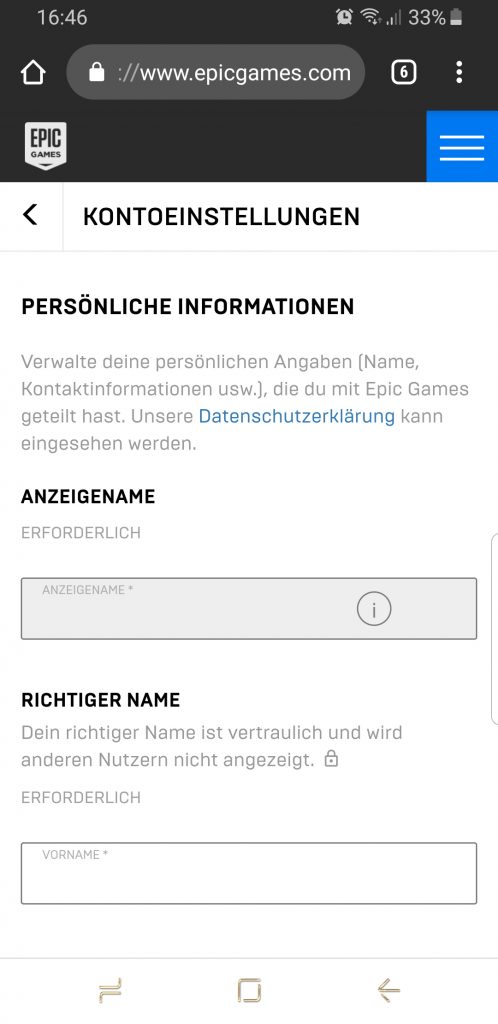
- calls the Epic Games website on
- Click on the 3 lines in the blue box in the upper right corner and click on Sign in.
- You will now be prompted to log in with your email and password
- Once you have logged in, select the blue box with 3 lines again, click on your account name and then on “Account”
- You’ll land at the “Personal Information” options where you can customize the display name
- If you change the name now, it should also be adjusted in your mobile version of Fortnite the next time you log in
If you have now changed your name, you are ready for further matches. Have fun with these cool parkour maps in Fortnite.
