Two-factor authentication in Fortnite is an additional security measure that helps protect user accounts from hacking and unwanted connections. Due to the popularity of the game in the community, scammers are increasingly coming across. They try to get money at the expense of other people’s in-game values and hack accounts for this.
What is two-factor authentication
Two-factor authentication involves additional confirmation of logging into your account using a code. The latter can come to an email box or to an authenticator.
As a result, the user needs not only to know the password, but also to be the owner of the associated e-mail or the device on which the application is installed.
This does not eliminate the possibility of hacking, but greatly reduces it.
Connection options
There are 2 options for connecting dual identification: through the application or through email. The first way is safer, but less convenient; the second – does not require additional manipulations to check the confirmation code, just go to the e-mail. However, attackers can gain access not only to your Fortnite account password, but also to your email.
To enable 2x authentication, go to the Epic Games website and sign in to your account. Select the “Password and Security” tab. Move the slider down. You will see the item “Two-factor authentication”. Next, the system will prompt you to choose where confirmation codes will be sent.
Application
If you want to connect a mobile authenticator, you will need to download one of the following applications to your smartphone:
- Google Authenticator;
- Microsoft Authenticator;
- LastPass Authenticator;
- Authy.
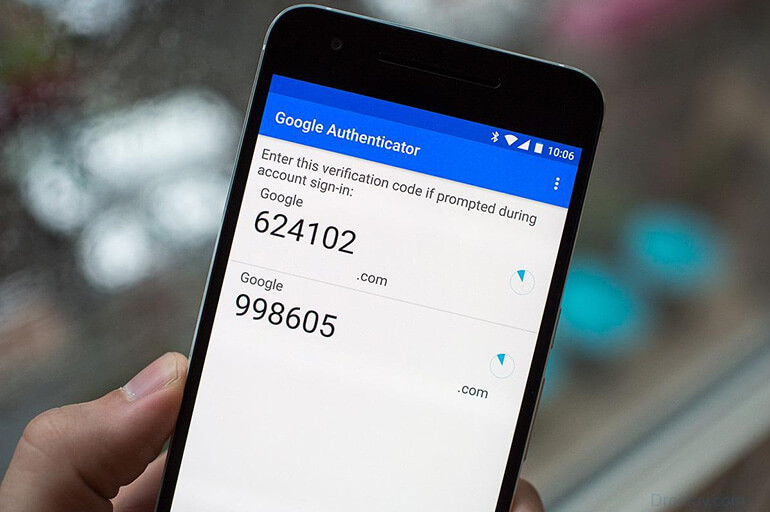
You can find programs in any official app store. For Android, this is the Google Play Market, and for iOS users, the AppStore. Do not download other programs or use unofficial sources: this can lead to infection with viruses that steal personal user data.
On the site, click on the “Enable Authenticator” button. A new window will open with instructions on how to enable the option. You will see a QR code that you need to scan. Open the downloaded application, click on the “Add” item. Point your camera at the code. The app will scan it. As a result, you will get a string with numbers. Enter them at the bottom of the window in the “Security Code” field.
Sometimes users get an error about entering an invalid code. This may be due to incorrect time and date on the smartphone or tablet. To fix the error, enable automatic synchronization with the network in the settings.
To connect to e-mail, just click on the “Enable mail authentication” button. An email with a security code will be sent to the address associated with your account. Go to your email and find it.
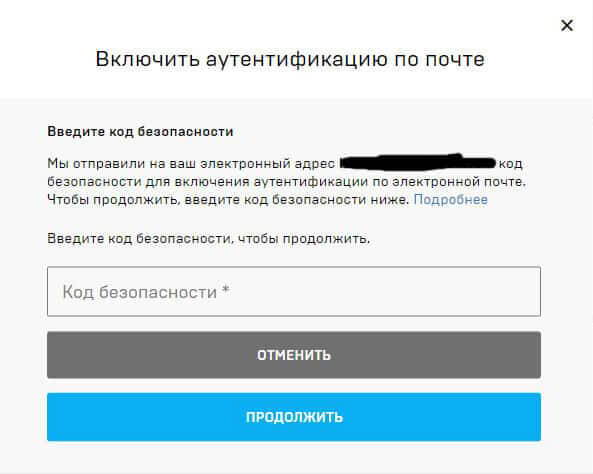
If it’s not in your inbox, check your Spam folder: it might accidentally end up there. In case of linking several email addresses at once to 1 main mail, try logging into the desired account separately. When using additional e-mail, letters to a non-primary mailbox may arrive with a delay. After entering the security code, authentication will be enabled.
Fortnite Login with Two-Factor Authentication
If you choose to enable two-factor authentication, you will need to enter security codes frequently to gain access to your account. This will need to be done on any platform: PC, Xbox, PS4, etc.
The system prompts you to enter a code in the following cases:
- you have activated dual authentication for the first time;
- you decide to log into your account or game from a new device;
- more than a month has passed since your last visit;
- you have deleted your browser cookies.
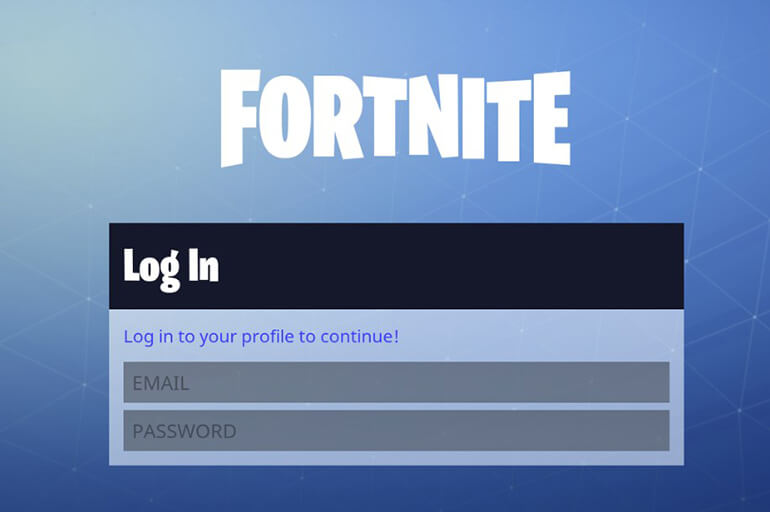
The standard login procedure after enabling authentication will differ only in the need to enter a security code. It will come to the mail or to the application. Do not share your personal data with anyone, including e-mail, phone number, codes, etc. Even technical support never asks for such information.
Disabling two-factor authentication in Fortnite
If entering codes is inconvenient for you or you have lost access to your linked location or mail, you can turn off authentication. To do this, go to the “Personal Account”. Hover your mouse over the account name and click on the “Account” button. On the left side of the window, select “Password and Security”. At the bottom of the page, you will find a “Disable Authentication” button. The system will warn you that the protection of your personal record will be weakened. Confirm the action and continue. Now you will not need to enter codes.
Fortnite account data recovery
You can enable dual authentication only if you remember your password and the email you registered with. If you forgot your password, go to the Epic Games website and click on the “Login” button. Below the form there will be a line “Forgot your password?”, select it. Enter the email address you registered with, if necessary, go through the captcha and click on the “Send email” button. In the mail you will find information to change your login or password, you just have to enter new data.
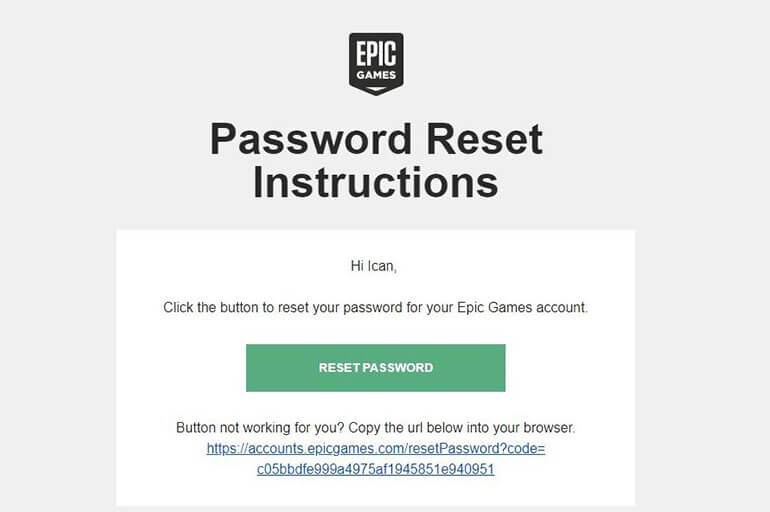
If you have lost access to your email account, you will need to contact Epic Games technical support. To do this, go to the site and select “Account”. Click on the “Contact Us” button. A window will appear with a drop-down menu. In the latter, select “Accounts”. This will be your reason for contacting.
In the form below, explain the problem in as much detail as possible and send a request.
Sometimes players remember the password, but forget which mail the account was linked to. It is possible to try to make search in letters if access to boxes is saved. In the absence of results, it will be problematic to restore access. You can contact technical support, but for security reasons, specialists rarely satisfy such requests.
Cheating in Fortnite
Fortnite holds the record in the gaming industry, bringing developers almost $2.5 billion in 2018. This is the maximum figure for the entire existence of computer games. Everything is monetized in Fortnite: you can buy special skins, weapon upgrades, currency, etc. Even the account itself with a copy of the game is of value. Because of this, Fortnite has become a tidbit for scammers. They hack into accounts, look for rare skins and items, sell them and transfer money to their account.
In 2018, the BBC was able to interview a teenager from Slovenia. In 7 months, he earned $20,000 by hacking other people’s accounts. The teenager himself described the process as fishing: either you find an account full of in-game currency and valuable trophies, or you find an empty one. Some rare items are valued by players in the hundreds of dollars.
Connecting Fortnite 2FA for Free Loot
The developers know that Fortnite has become a haven for scammers, so they are trying to increase the level of security through rewards. They offer an in-game reward for connecting dual authentication. In Battle Royale, users get the Boogiedown dance emote, and in Save the Storm, they get 50 armory slots, 10 backpack slots, and the Troll Stash Llama item.
- Fortnite Mobile supported devices
- change nickname in fortnite
- Epic Games Fortnite support
- Code in Fortnite
- Online fortnite now stats
- Fortnite author support
- How to play with bots in fortnite
- Skin Ronin Fortnite
- Code on Iconic
- How to become a Pro in Fortnite
